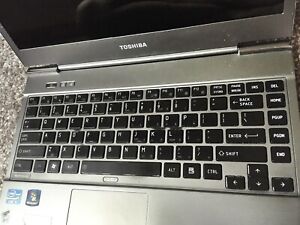Common Features and Uses of Windows 7 Netbooks
Toshiba has been producing communications equipment and consumer electronics for decades. The company manufactures several models of small netbooks with the Windows 7 operating system preinstalled. If you are looking for a Windows netbook, knowing what features they have and how to use them may help you find the a netbook that serves your personal computing needs.
What processor types can you choose from?Every computer, regardless of size or type, contains some kind of processor that allows the device to perform a multitude of functions. The amount of processing power you may need depends largely on how you use the netbook. Some processor types you may come across in your search include:
- Dual-core and quad-core processors
- AMD Athlon processors such as the X2, 64, and 64 X2 processor types
- Intel Core processors including the solo, dual, i3, i5, and i7 processors
Most processors operate at speeds between 1 GHz and 4 GHz in total.
How much storage can hard drives offer?You can find a Windows 7 netbook with a solid state drive or hard drive. The capacity of either of these drive types can reach between 500GB and 2TB on average.
What are some common features of Windows 7 netbooks?A netbook running the Windows operating system will have a variety of features that are dependent on the specific model you choose. However, some features you may find on a Windows 7 netbook include:
- A touchscreen - This allows you to interact with the screen itself in lieu of a mouse or keyboard. Depending on what programs you have, you may also be able to draw on your touchscreen, just as you would a tablet.
- A built-in webcam - This is for recording video of yourself at the computer. You can also use it for video chatting.
- A backlit keyboard - This illuminates the keyboard keys for you in low light or dark conditions.
- Bluetooth - Bluetooth can be used to connect a variety of devices wirelessly, from computer mice to headsets.
Hardware connectivity refers to the types of ports your Windows netbook may include. These ports allow you to plug in other devices that can interact with your netbook. The Windows 7 netbook model you choose may have several hardware connectivity ports, including:
- Display port
- HDMI
- USB 1.0, 2.0, or 3.0
- SD card slot