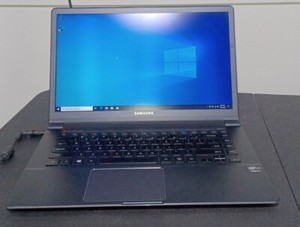What You Need to Know About Samsung Ultrabooks
You are tired of being tethered to your desktop PC, but the fact is, it would be really convenient to send emails, work on documents and files, and video chat with your boss from the nearest coffee shop when you need a break. The Samsung Ultrabook is a type of laptop computer that might just fit the bill. The ultra-portable form factor allows you to watch movies, listen to music, stream video, surf the internet, and play games from almost anywhere.
What is an Ultrabook?An Ultrabook refers to a line of Intel-based laptops that emphasize portability and a long battery life. The term derives from a combination of "ultra-portable" and "notebook." The size and form factor are similar to a class of computers known as a subnotebook, which is essentially just a smaller type of laptop, but the performance of the Ultrabook exists more toward the higher end of the subnotebook market. In order to fit all of the components into such a small form factor, the manufacturers removed bulky features such as the optical disk drive and certain ports. The number pad is usually removed as well.
What series of Ultrabook computers are produced by Samsung?The main Samsung series of Ultrabook lines are the Series 3, Series 5, the Series 9, and the ATIV Book 9 Plus. Each laptop model tends to differ from each other in terms of performance levels and features. The screen size of the typical Samsung laptop ranges somewhere between 13 inches and 15 inches diagonally, about the size of a traditional laptop. The Samsung Series line can also vary in their display resolution. At the high end, the ATIV Book 9 Plus has a resolution of 3200 by 1800 pixels. However, all models tend to share a similar set of features, including:
- Intel Core processor
- Webcam
- Wi-Fi connectivity
- Integrated graphics card like the Intel HD 3000, HD 4000, or HD 4400
An integrated card, as the name implies, is integrated directly into the motherboard. It is different from a dedicated card, which exists independently from the motherboard. Instead of being dedicated solely to rendering graphics, an integrated graphics processor shares resources with the rest of the computer.
What is the difference between HDD and SDDs?Solid state drives (SSDs) and hard disk drives (HDDs) are both storage mediums that store and retrieve data. An HDD consists of a spinning disk, which holds the data, and a spindle, which reads or writes data along the magnetic surface. By contrast, an SSD stores data on electronic circuits, and no mechanical parts are involved in the process. HDDs tend to have more storage capacity, but SSDs can access data at a faster rate, and the data is less prone to being disrupted or damaged. Some notebook models are equipped with both an HDD for long-term storage and an SSD for accessing critical data quickly.